Designing CMaize’s Add Target Functions
The discussion on the Overview of CMaize’s User API Design page motivated the need for user-facing functions for declaring and adding targets to the build system.
What Are the CMaize Add Target Functions?
CMaize’s user-facing API is comprised of functions designed to integrate easily into CMake-style build systems. CMaize’s add target functions are the pieces of the user API through which users can define build targets, i.e., the libraries, executables, etc. comprising their project. We refer to these functions as the “add target” functions for generality.
Why Do We Need The CMaize Add Target Functions?
Users need a way to declare build targets. Traditional CMake provides only two add target functions:
though it should be noted the add_library actually covers a number of use cases, i.e., static libraries, shared libraries, interface libraries, modules, and object libraries. Modern CMake is target-based and CMaize will ultimately need to make targets in order to interact with CMake. Thus CMaize’s add target functions will necessarily wrap CMake’s add target functions.
The primary reason CMaize needs wrapper functions is to capture the user’s
input. More specifically, the CMaize versions of the add target functions will
record the target options in the active CMaizeProject so that CMaize will
be able to automate packaging of the project. Another motivation for
maintaining a separate set of CMaize add target functions is to
provide more succinct APIs. In practice, declaring CMake targets can be very
verbose and much of what needs to be provided can be inferred or learned from
other sources.
Add Target Terminology
CMaize will be dealing with targets associated with multiple coding languages. Most coding languages organize code similarly, but differ in what they term those organizational units. In order to provide a unified description we define the following terms. We use these terms throughout this page regardless of what the coding-language appropriate terms are.
- executable
A program meant to be run by a user. It may be compiled or it may not be, e.g., a Python script.
- library
A collection of functionality distributed as a single packaged entity. Libraries are designed for consumption by other packages.
- source file
Any file containing code. For languages like C++, “source file” includes header files.
As a slight aside, we choose these terms in order to conform to CMake’s already existing API.
Add Target Function Considerations
- recording targets
The primary motivation for the add target functions is to serve as a mechanism for recording the details of the target.
- succinctness
A lot of the information required by CMake’s add target functions can be gleaned from other sources. Requiring the user to restate the information is verbose and violates DRY.
- maintaining best practices
The best practice for how to set up a target will depend on a number of parameters including: the coding language, the build type, and the intended hardware architecture. Ideally CMaize will automate the creation of targets adhering to best practices.
- coding language
Exactly what targets can be built/found depend on the coding language(s) of the project. For example, shared/static libraries do not exist in the context of building Python code, but do exist when building C/C++ code.
Targeted coding languages include: C, C++, CMake, Fortran, Python, and extensions of the aforementioned languages (e.g., CMaize, CUDA and OpenMP).
- target sources
Targets are usually associated with source files.
As a corollary we note that source files usually fall into two categories, public and private. Public source files need to be redistributed with the target, whereas private source files are consumed in building the target.
- conditional targets
Many projects contain targets which are only conditionally built. These targets may be optional package features, or targets only needed for testing or maintaining the project. In our experience, in a traditional CMake-based build system, it is rarely possible to isolate the logic for these targets because CMake requires them to be specified in multiple places. We assume the following about a conditional target:
is conditionally included based on the value of a variable (if it’s actually multiple variables, the user, via boolean logic, can combine the variables into a single variable). For optional features the variable is usually something like
ENABLE_XXX; for tests the variable isBUILD_TESTING(defined by CMake).needs to be conditionally built, linked to, tested, and packaged. In other words, when CMaize is given a list of targets, CMaize needs to skip conditional targets which are not currently enabled.
Design of the Add Target Functions
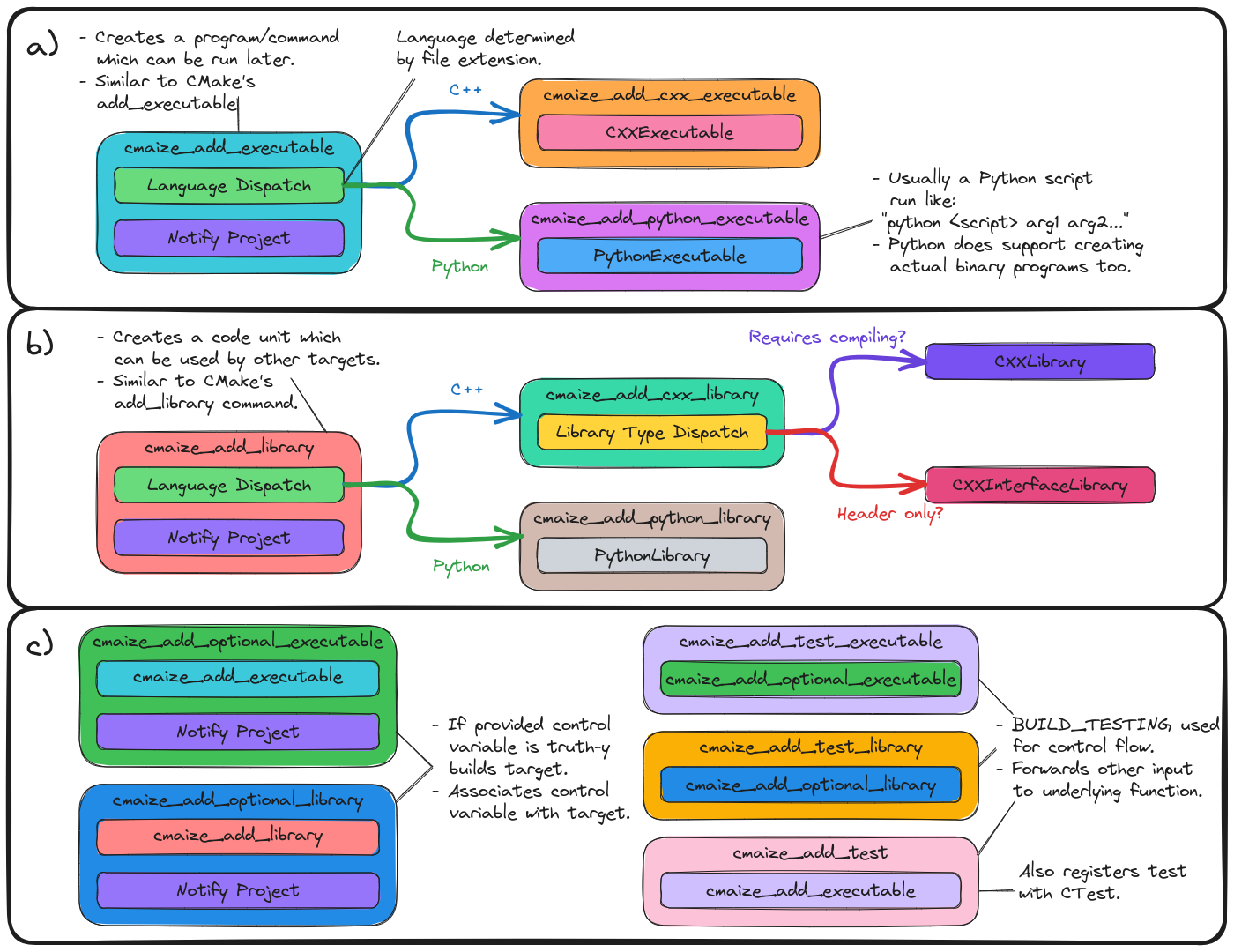
Fig. 4 The user API for defining targets. Also shown is how the inputs to the user API ultimately map to underlying objects. a) Functions related to creating an executable. b) Functions related to creating a library. c) Conditional functions wrapping functions from a) and b).
Fig. 4 summarizes the functions implementing the front end of CMaize’s target component. As part of the user API, the front end is function-based (see functional style). Each box in Fig. 4 represents a function (“snake_case” labels), section of a function (boxes labeled with phrases), or an object (“UpperCamelCase” labels). Nested boxes represent the parts of the function.
As mentioned above, one of the main considerations for CMaize’s add target functions is recording targets. In Fig. 4 recording the target information is done in the boxes labeled “Notify Project”. The other major consideration for CMaize’s add target functions is succinctness. Succinctness is the motivation for the dispatch steps. To clarify, CMaize is able to avoid requiring the user to specify some of the target’s properties (e.g., language, header-only) simply by analyzing the source files the user provides. Conceivably it is possible to glean even more details (for example the C++/Python version used) from the source file contents; however, CMaize currently makes no attempt to do so.
While the API of the add target functions is language agnostic, consideration
coding language means the backend can not be. As shown in
Fig. 4, both cmaize_add_executable and
cmaize_add_library ultimately dispatch to language-specific target objects.
In this sense, CMaize’s add target functions can be thought of as factory
routines.
Add Target APIs
The APIs for cmaize_add_executable and cmaize_add_library were
briefly introduced in the Overview of CMaize’s User API Design section. Generally
speaking the two functions work similarly aside from the fact that
cmaize_add_executable/cmaize_add_library will ultimately map to
CMake’s add_executable/add_library function, respectively (the calls
to the CMake functions happen inside the target objects). Given the similar APIs
we presently limit our focus to cmaize_add_library:
# A typical C++ invocation
cmaize_add_library(
"<target name>"
SOURCE_DIR "<directory containing private source files>"
INCLUDE_DIRS "<directory(s) containing public source files>"
DEPENDS "<name of dependency 0>" "<name of dependency 1>"
)
# A typical Python invocation
cmaize_add_library(
"<target name>"
SOURCE_DIR "<directory containing the Python library>"
DEPENDS "<name of dependency 0>" "<name of dependency 1>"
)
As shown neither invocation directly says anything about the coding language
of the target. CMaize will determine this by looking at the file extensions
(e.g., *.py will signals a Python library, whereas *.h and *.cpp
signal a C++ library; file extension mappings are managed by
global configuration options). Compared to
CMake’s add_library command CMaize’s API does not require:
individual source files to be declared,
a separate call to
target_include_directories(which requires include files to be specified), nor does it requirelabeling of interface libraries.
Having to only specify directories, as opposed to source files, leads to much
more succinct interface than the CMake versions (it also largely negates the
need for separate CMakeLists.txt files for each target).
Note
Experienced CMake developers may be aware of the pitfalls pertaining to
file(GLOB vs. listing individual source files (see for example
here). Under the hood CMaize takes care
to make sure that adding/deleting files will rerun CMake to pick up the
changes. Unfortunately, there is some overhead associated with our current
strategy. If/when a new implementation is pursued it will not break the
current API, i.e., CMaize’s APIs remain committed to specifying target
source files by directory.
The final consideration, conditional targets, is addressed by a series
of functions which wrap cmaize_add_executable and cmaize_add_library.
Respectively cmaize_add_optional_executable and
cmaize_add_optional_library extend cmaize_add_executable and
cmaize_add_library to associate a control variable with the target. The
APIs are:
cmaize_add_optional_executable(
"<same API as cmaize_add_executable>"
ENABLED_BY "<variable>"
)
cmaize_add_optional_library(
"<same API as cmaize_add_library>"
ENABLED_BY "<variable>"
)
In the above code snippet <variable> is the CMake variable controlling the
inclusion of a the optional target. When <variable> contains a truth-y
value the target is included in the project, otherwise it is ignored. Since
most packages will have test components, which are usually optional, we also
propose the convenience functions:
cmaize_add_test_executable(
"<same API as cmaize_add_executable>"
)
cmaize_add_test_library(
"<same API as cmaize_add_library>"
)
cmaize_add_test(
"<same API as cmaize_add_test_executable>"
)
CMake defines the “ENABLED_BY” variable for tests to be BUILD_TESTING.
cmaize_add_test_executable/cmaize_add_test_library respectively wrap
cmaize_add_optional_executable/cmaize_add_optional_library and
hardcode the “ENABLED_BY” variable to be BUILD_TESTING.
cmaize_add_test is a convenience wrapper around
cmaize_add_test_executable which also automatically registers the resulting
executable with CTest.
Summary
- recording targets
All functions meant to be called by users of CMaize will record the target’s information in the active project.
- succinctness
CMaize analyzes source code to determine language and library type. Beyond that the APIs are designed to require as little information as possible, e.g., directories instead of files.
- maintaining best practices
Following from the succinctness consideration, the add target APIs place an emphasis on specifying the source file assets associated with the target and leaving CMaize to work out the remaining properties of the target. In turn, it becomes CMaize’s responsibility to set the targets up following best practices, thereby removing the burden from the caller.
- coding language
CMaize’s various add target functions serve as factory functions for creating language-specific target objects.
- target sources
Users provide CMaize with directories, not individual source files. This facilitates CMaize picking up new files automatically.
- conditional targets
A series of convenience functions are provided which associate a control flow variable with a target. When the control flow variable has a truth-y value the target is built, linked against, installed, etc. Otherwise it is skipped.